Supermarket with Automate HA
Note
This page will discuss the integration of Supermarket with Automate HA setup. The page will guide you to register an existing private Supermarket with Automate HA.
Before starting this page, refer to the Supermarket Integration page with Automate for basic understanding.
Register Supermarket with Automate HA
The overall steps to register an existing private instance of Supermarket with Automate HA are the same as the steps to register it with Standalone Automate. The only difference is in the way we patch the .toml file in Automate HA.
Follow the steps to register the supermarket with Automate HA:
Register your existing supermarket with the Automate embedded Chef identity.
Now, patch the configuration on all the frontend nodes from the Bastion node using the command below:
chef-automate config patch ocid-apps.toml -fOnce the patch is completed, the new application should be registered with OC-ID as part of the Automate embedded chef-server.
You can get the details of the registered applications from the bastion node by running the following command:
chef-automate config oc-id-show-appThe output of the above command looks like as shown below:
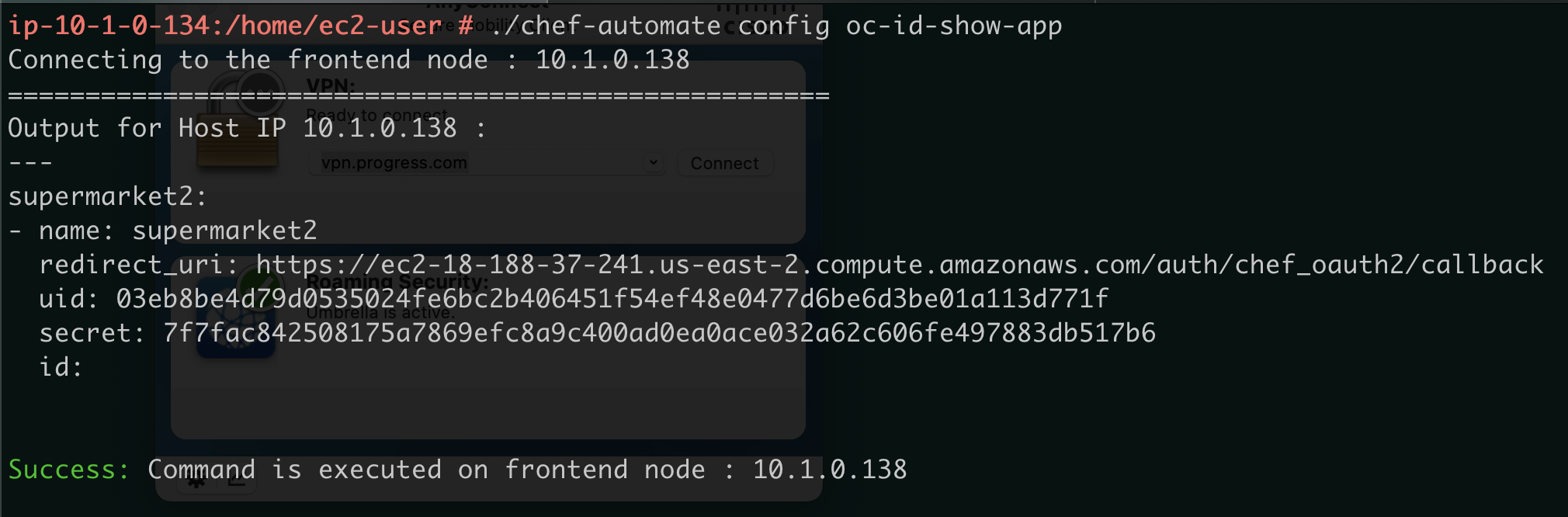
The configuration of the supermarket in Chef Automate HA can be done in the same way as Standalone Automate. Refer to the Supermarket Integration page to view the configuration steps.
Refer to the Configuration page, to check the optional settings for integration of private Supermarket in Chef Automate.